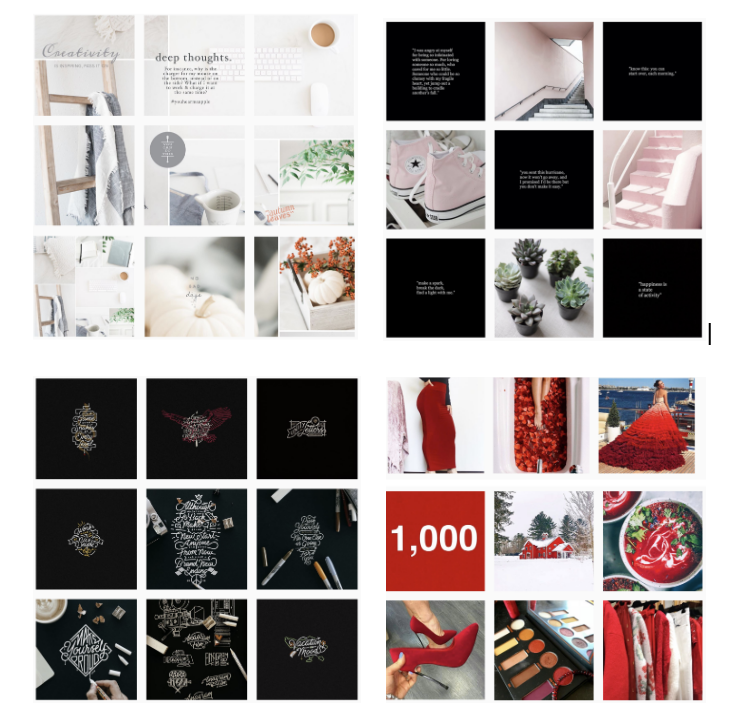Social Media: How to Systemize it Using the Tools We Use
A client sent me this message recently about how they're struggling to use social media consistently as part of their online marketing strategy:
"Hey, Bryan! I have a question about my social media. I am having a hard time keeping up with making posts on Instagram/Facebook. I always think I need to make big ones with big meaning for it to pass the test. Do you have any suggestions around this? I see you are always keeping up with yours."
Social Media is a very powerful way for residential remodelers and builders to showcase their work and tell their stories.
So it makes sense that you'd want to capitalize on that opportunity to reach potential customers.
Because whether or not you use it in your personal life, when it comes to your residential construction company, social media marketing is an important way to reach new clients. Click here to read more about why you should include it in your online marketing mix.
But when you're scrolling through Instagram looking at other remodelers' feeds or their Facebook pages, it can seem like everyone else has mastered these different platforms and is hitting it out of the park with their content while you're scrambling to think of what to post each morning.
And it gets disheartening after a while to keep watching other people gain followers and generate engagement with their online presence and wonder if you're doing it all wrong because you're not seeing that same growth. It often feels like they are a part of some secret club you haven't figured out the password for.
Here's the thing: social media isn't a members-only society that only the lucky ones can join. Using social media sites effectively means figuring out the best tools to work with and putting a system in place so it becomes automatic. Because the goal is brand awareness, reaching potential new customers, and adding to your construction marketing plan.
Otherwise, it's just another headache in your already overcrowded day and a constant source of frustration.
Consistency is Key to Using Social Media
When it comes to doing something new, like adding a social media presence to your company's digital marketing strategy, it's quite common to start really strong but then taper off just as quickly because the novelty has worn off, and you're being distracted by the millions of other tasks that need your attention.
Or you stop posting because you don't have any planned content and are furiously scrolling your camera roll every morning to find an image, write a caption and post it. Not being prepared with a stockpile of content to share makes it easy to get frustrated and give up because now it's taking up too much of your time each day.
And before you know it, you're falling behind and not posting for days or weeks in a row.
That inconsistency keeps you from successfully maximizing your social media channels as a marketing tool. Because while it may seem like everybody else's content is more impactful and meaningful or that they've unlocked some secret code to master social media, it's really just that they're being consistent with how and when they post content.
Not everything you post to your social platforms has to be viral material, but posting content on a regular schedule is what keeps people engaged with your social media accounts and makes the entire process feel manageable for you.
Social Media Content Should be Scheduled
Imagine if you started a construction project without a schedule and just completed tasks whenever you remembered. It would be a disaster, right?
Social media works the same way. You need a streamlined process to execute it efficiently, just like you do when building a new home for a client.
If your camera roll is full of pictures, and you've got great caption ideas in your head, but it's not planned out on a calendar, you're not going to post quality content consistently.
Instead, you are more likely to:
Find photos in your camera roll and post without adjusting them
Manually type captions that are full of spelling and grammatical errors and have weird spacing issues
Get frustrated and procrastinate to avoid dealing with posting content
But with a system in place to handle your social media accounts, this process becomes just like anything else in your residential construction business. Instead of struggling to maintain consistency and quality in your social media content and interactions with followers - all of which are the keys to growing your presence, you can:
Organize all of your content so it's accessible when you need it
Ensure you post regularly so your followers can stay engaged with your content
Streamline the entire process - saving you time to focus on other aspects of your residential construction business.
Let me show you where to start.
Systemize Your Social Media with the Right Tools
Systemizing your social media starts with three things:
Planning out your content strategy so you don't post on the fly
Incorporating the right tools to do the job right
Finding the right person to manage it
Content Strategy
The first step is to ensure you've devised a plan for the type of content and frequency.
Remember that you want to curate this for the target market you're trying to reach, and use a combination of short videos, posts, and other types of content. For a refresher on what types of content to post to your feed, click here: Social Media: Why it Should be Part of Your Marketing Plan.
Consistency is key to building a strong habit, so start with a small goal of posting 1-2 times per week on your social media channels, and build from there. Once you've decided on that, you need to add the right tools to ensure you create and schedule content that can be posted automatically.
Because you are far too busy to worry about manually posting social media content daily.
The Six Tools I Use for My Social Media
Social Media platforms are often a potential client's first interaction with you. So your feed's look, feel, and voice should be consistent. That's why you need a system with the right tools to ensure your posts are consistent.
Here's what I use for my social media feeds - in the order that I use them:
1. Trello
Trello is a collaborative workflow and task-tracking tool that I use as my content creation calendar and posting schedule. I create a list for each week, and inside each list are the cards that represent the days. This allows me to plan out chunks of content so I'm never worried about "what I'm going to post today."
You can attach images, captions, and hashtags on each Trello card for easy access. You can also use different colored labels to indicate pattern style, calls to action, assign cards to individuals on your team, etc.
Pro tip: Trello, like many other platforms, compresses uploaded files, so it's a good idea to use a cloud-based storage system like Google Drive or Dropbox to store high-resolution images.
Because Trello is collaborative, it's a great tool to use with others if you're sharing or outsourcing any part of your social media work.
For a sample of how I use Trello for social media content creation, click here.
2. Grammarly
Nothing is worse than finding a typo or a grammatical error in your post after you post it. To avoid this, I use Grammarly.
Grammarly is a cloud-based typing assistant that reviews spelling, grammar, punctuation, clarity, engagement, and delivery mistakes, helping you craft more professional-sounding content.
Once you've crafted your social media captions in Trello, copy them to Grammarly to check for errors, adjust them as needed, and paste them back into Trello.
3. Canva
Social media platforms are very visual in nature. Whether you're sharing photos you've taken or creating graphic images, you need a graphic design tool to ensure your content looks professional and is formatted correctly for Instagram.
When most people hear "graphic design tools," they immediately think of specialty programs like Adobe Illustrator or Photoshop, which are very complex, take a long time to learn, and are expensive. Thanks to the emergence of drag-and-drop graphic design programs like Canva, creating eye-catching graphics, editing photos, and making videos are easier than you think.
I prefer Canva because it's a great platform and very user-friendly, so you don't need to be super tech-savvy to use it. Canva has hundreds of thousands of ready-made templates for all social platform content types and a robust editor for creating your own imagery. In my business, I use Canva to create static social media posts, create Instagram stories, reels with music, and animated posts.
4. Caption Spacer
Social Media Advertising platforms like Instagram and Facebook don't include functionality to adjust line breaks or spacing in your text, meaning that everything gets bulked together in a single paragraph, and numbered lists don't display correctly. Before I load any of my social media captions into a scheduling program, I use this caption spacer to insert line breaks into my text.
5. Later
Later is a social media scheduling tool that automatically posts content to all the major platforms like Instagram, Facebook, LinkedIn, Pinterest, and TikTok. It allows you to load all your posts at once (images, captions, hashtags, account tags, videos, and Instagram stories) and automatically post them to your social media profiles at a time of your choosing, so you don't have to worry about it.
Later also allows you to see how your posts look visually so you can move them around if needed, and it has a robust hashtag generator function to help you choose the right hashtags so your posts are seen.
Instagram, in particular, is designed in a grid format to give business owners the ability to tell a brand story through their posts and give visitors a sense of that brand with a quick glance. That grid is the last thing someone sees before hitting that blue "follow" button, so your feed must be visually appealing when viewed in a grid layout.
That means always choosing a pattern for your feed (tic-tac-toe, dark filters, light filters, consistent color schemes) and sticking to it.
6. Linktree
Linktree is a landing page that lets you share multiple links in your Instagram bio using one clickable link. It's an essential tool because Instagram won't let you embed links in your feed posts - only in your bio and stories (which disappear after 24 hours).
Your Instagram bio only allows you to include one clickable link, so if you want to direct your target audience to content other than your main website (like a blog, podcast, event, etc.), you can use Linktree to house all those links and let it generate one main link to display in your bio.
How Much These Tools Cost
It is worth noting that, as with most productivity apps and programs, most of the tools I use for my social media are pay-to-play. That being said, most of them offer a free version or a free trial so that you can try them out before subscribing.
The paid versions do offer more robust functionality. For example, Canva's pro feature unlocks millions of photos and hundreds of thousands of templates. And Later's paid plans offer the ability to schedule a variety of posts, like reels, stories, carousels, etc.
You can pay monthly or annually, saving you a bit of money and means you don't have to deal with monthly charges. Using the regular monthly fees, here's a breakdown of the cost for the social media tools I use:
Trello FREE
Grammarly premium $12.00
Canva Pro $13.00
Caption Spacer FREE
Later starter plan $18.00
Linktree starter plan $ 5.00
Total Monthly Spend $48.00
Where to Start
By this point, you might feel pretty overwhelmed with all the strategies and tactics involved in setting up your social media process. The important thing to remember is that building the system is the hardest part. Once you've got it up and running, the stress it alleviates will be well worth the pain you need to go through.
Here are three key ways to get started.
Start Small
When implementing your social media strategies, a helpful trick is to start small. Set a goal of creating and scheduling one automated post per week and build from there. You might feel that this isn't enough or that other people are posting more, so you should as well, but what you're actually trying to achieve is adopting this new habit and then building on it.
Utilize Your Team
As with anything else in your residential construction business, you want the best person for the job to manage that job. That includes your social media as well.
That might be you, or it could be someone on your team who is tech-savvy, good with a camera, or creative and has a good handle on how social media works. Or it could be a social media manager that you hire to work with you.
Either way, all the tools I've listed above are excellent for collaboration, so you can work with someone to plan out content themes and then let them handle the execution.
Focus on Growing Your Content Archive
Every encounter you have during a workday is possible content for your feed. So you need to look at what you and your team do each day through that lens and capture those moments for use on your social media channels.
That way, you're never stuck for content to share.
Some helpful tips to help grow your content:
Share the load by asking on-site personnel to share photos with you.
Every time you visit a job site, take a few photos to use in your feed.
Save posts you see and use an app like Repost to share that content to your feed. Repost is an inexpensive app that lets you share photos and videos to your feed from other Instagrammers while giving original credit to them. Reposting other peoples' content adds value to your feed and helps maintain consistency.
The Bottom Line on How to Systemize Social Media
Social media platforms are an excellent way for residential contractors, custom home builders, or anyone in the construction industry to increase visibility and reach a wider audience by sharing pictures and videos of in-progress and completed projects.
By creating a consistent look and feel across social media profiles, you can create a strong brand identity that sets you apart from the competition and shows potential clients why you might be the best fit for their new project.
But if your process for using social media isn't systemized, it can become a hindrance rather than a helpful tool and leave you frustrated, grasping for content, or giving up because you think you just can't do it.
There is no Jedi Master trick to using social media platforms like Instagram. It's like any other new task or process you adopt for your residential construction business. To become efficient with it, you need to:
Build a repeatable system for social media content and posting to ensure it gets done consistently.
Use the right tools to help you automate the process so you aren't scrambling to write content, take and edit pictures, research hashtags, and manually post every morning.
Look for the right people to assist with this process (you, a team member, or a paid social media manager).
Be patient with it - you don't have to become a super-user overnight.
Need Help?
If you're ready to take charge of your social media marketing strategy but need help putting a system in place to create content, then click below to book time with me to chat.